How to Ensure Accurate Translation of Your PowerPoint Presentations?
When preparing a multilingual presentation, one factor is particularly crucial: translation accuracy. Whether you're giving a business pitch, an academic talk, or introducing a new product, a poorly translated slide deck can weaken your message, hurt your professional image, and even cause misunderstandings.
So how can we ensure both precise and professional PPT translations?
Why Are PPT Translations Prone to Errors?
Unlike Word documents, PowerPoint files are less structured and more visually dynamic. They often contain a mix of text boxes, charts, SmartArt, tables, and even embedded text in images. This complexity leads to several challenges:
- Scattered content and inconsistent structure: It’s easy to miss or mistranslate parts of the presentation
- Inconsistent terminology: The same word might be translated differently across slides, making the content feel unprofessional
- Manual translation is slow and error-prone: Especially under tight deadlines or with large volumes of content
- Basic machine translation lacks context: It often misinterprets terms or outputs awkward phrasing
How to Improve the Accuracy of Your Presentation Translation
Here are a few best practices:
- Know your audience and context: Before translating, define the presentation’s purpose. Is it a product pitch or a scientific lecture? Who is the target audience? This helps determine the right tone and terminology.
- Create a glossary of key terms: Prepare a list of important terms and ensure consistent translation across all slides.
- Use tools with contextual understanding: Unlike basic machine translation, some AI tools can recognize paragraph structure, slide hierarchy, and adapt to different contexts.
- Choose tools that handle structured elements: Ensure the translator supports text boxes, tables, charts, SmartArt, and even image-embedded text — so nothing gets missed.
DeckFlow: A Smarter Way to Translate Presentations
DeckFlow is an AI-powered translation tool designed specifically for PowerPoint and PDF presentations. It offers several features to ensure high translation quality:
- ✅ Context-aware translation: Goes beyond sentence-by-sentence translation and understands layout and flow
- ✅ Glossary support: Upload your own terminology list and DeckFlow will automatically apply it across all content
- ✅ Full element coverage: Translates text boxes, charts, SmartArt, tables, and even text inside images
- ✅ Preserves original layout: Keeps your formatting intact — no need to reformat slides after translation
How to Translate a Presentation Accurately with DeckFlow
Just follow these 3 simple steps:
1/Go to deckflow.com
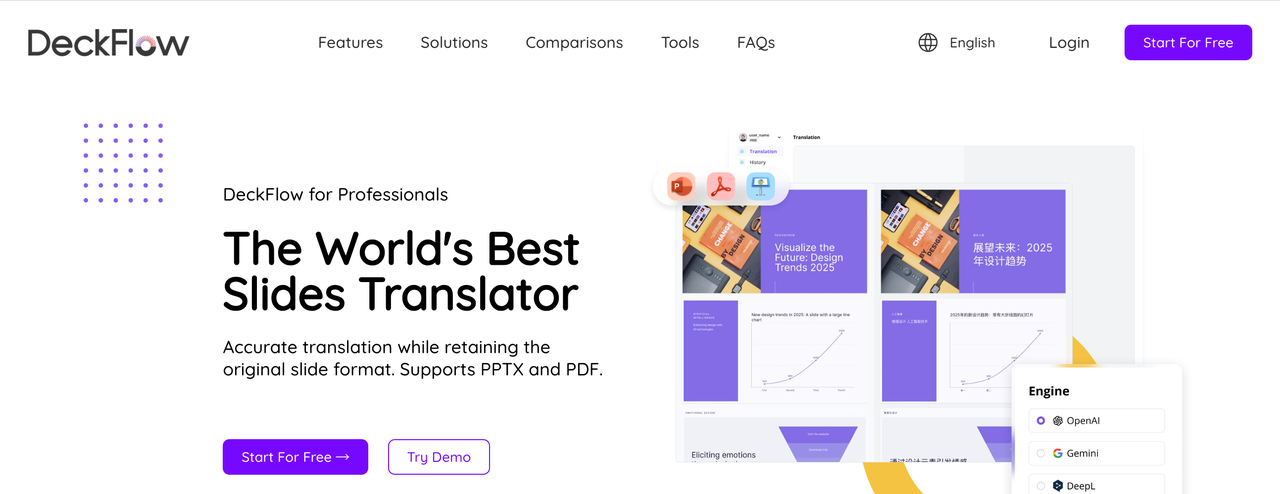
2/Upload your PowerPoint file, choose the target language, and optionally upload your glossary
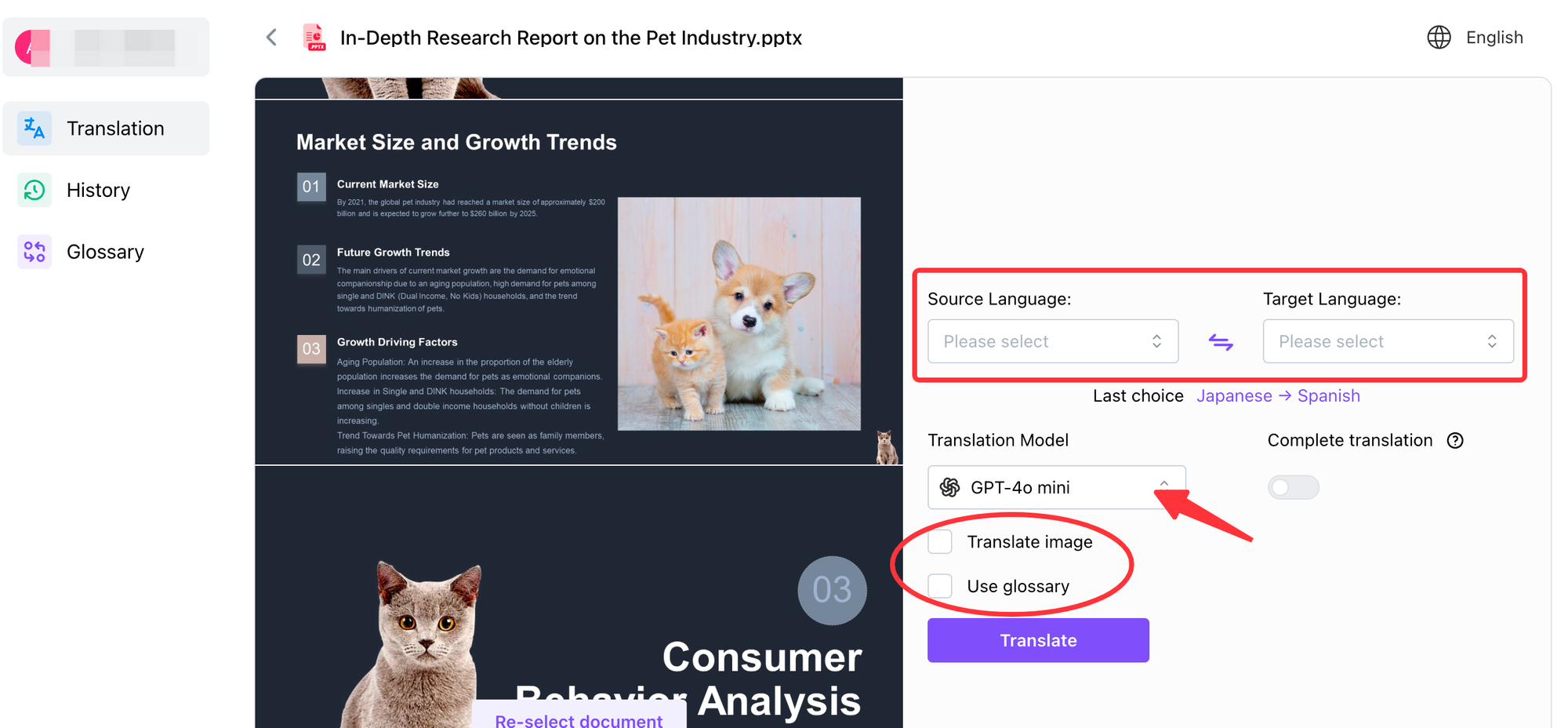
3/Click “Translate” — your translated presentation will be ready in seconds
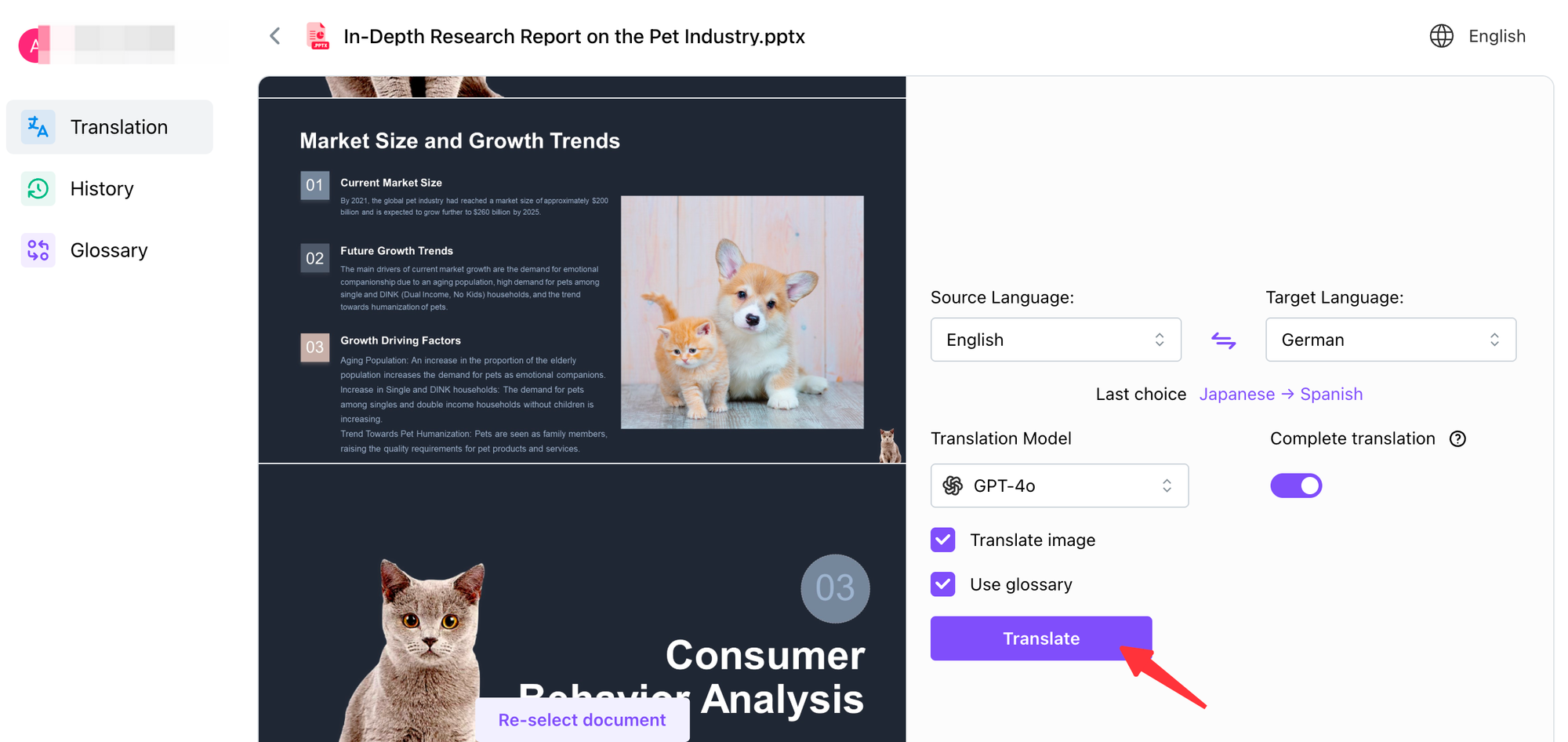
Whether you're localizing a market report, training material, or a product pitch, DeckFlow helps you get professional, accurate translations — fast.
If translating presentations has been a pain point for you, try DeckFlow. Make every presentation clear, confident, and free from language barriers.
