How to Set Up a Custom Glossary for Translation — Ensure Terminology Is Consistent and Accurate?
When handling professional document translation, have you encountered these issues:
- Inconsistent terminology across pages or translators?
- Frequent mistranslations or omissions of product names, feature terms, or domain-specific vocabulary?
- Endless back-and-forth communication to align terminology with your team?
These challenges are especially common in fields like medical, legal, engineering, and education, where terminology accuracy is critical. Inconsistent terminology doesn’t just confuse readers — it can directly affect the quality and outcome of a project.
What Is a Glossary and Why Does It Matter?
A custom glossary is a predefined dictionary of terms that allows you to map source words to their correct translations. By setting up this glossary ahead of time, you ensure that translation engines will prioritize your approved terms — leading to more consistent, accurate, and professional translations.For teams managing ongoing content and strict quality control, using a glossary is not just helpful — it’s essential.
How to Create and Use a Glossary in DeckFlow
With DeckFlow, it’s easy to create and apply a glossary to your translation tasks. Here’s how it works:
Step 1: Create Your Glossary
1/Log in at deckflow.com
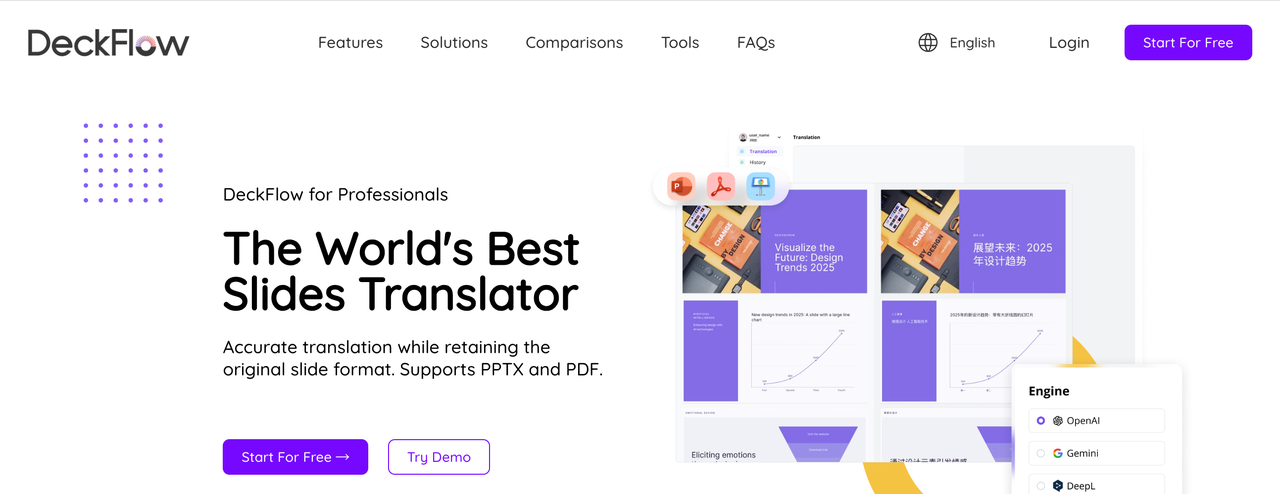
2/Click “Glossary” in the left menu
3/Select “Add glossary”, and choose the source and target languages
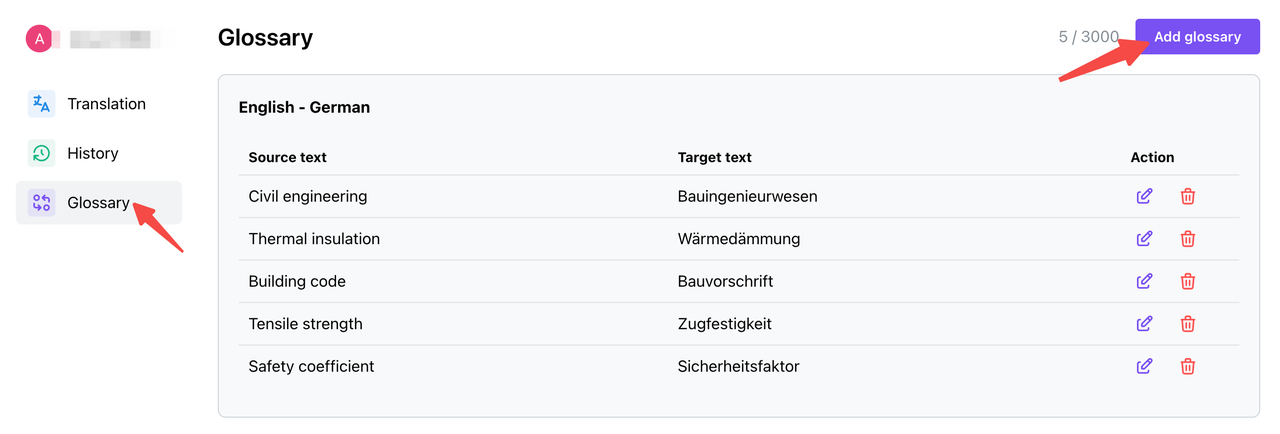
4/Enter your source terms and corresponding translations, then click “Save”
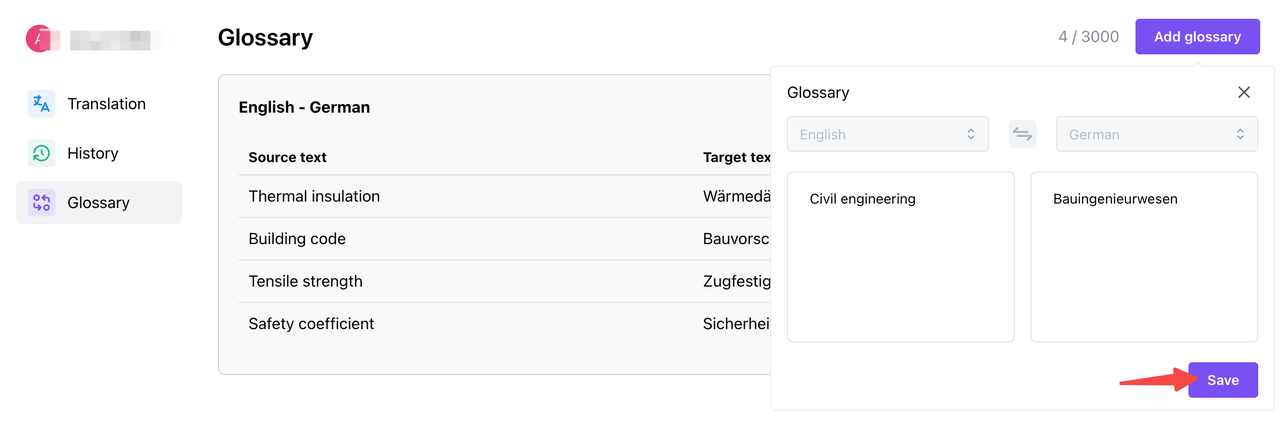
5/You can edit or update the glossary at any time
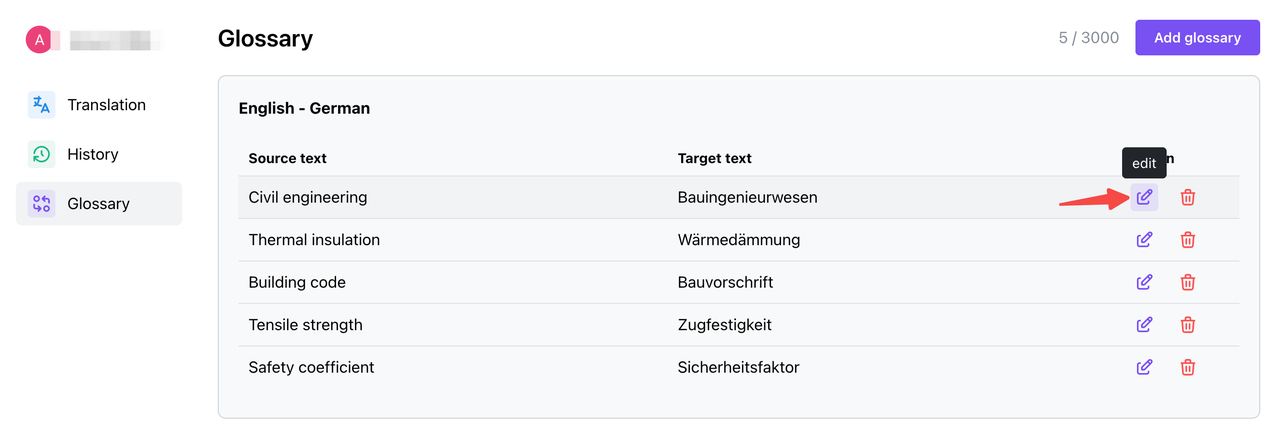
Step 2: Use Your Glossary During Translation
1/Click “Translation” in the left menu and upload the PowerPoint or PDF file you want to translate
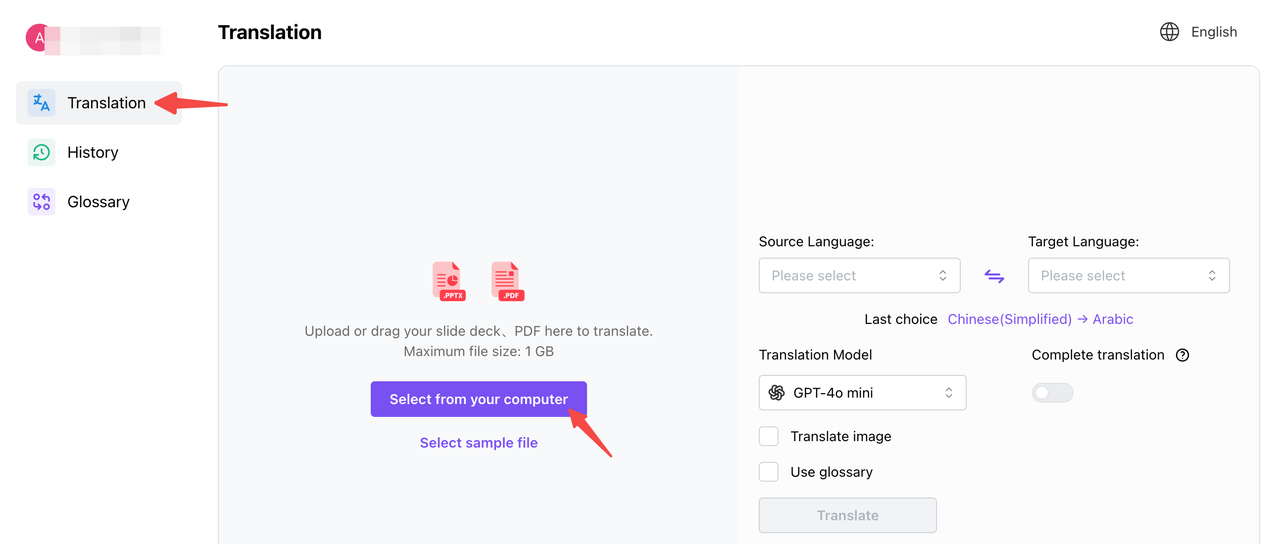
2/Select the source language, target language, and translation model
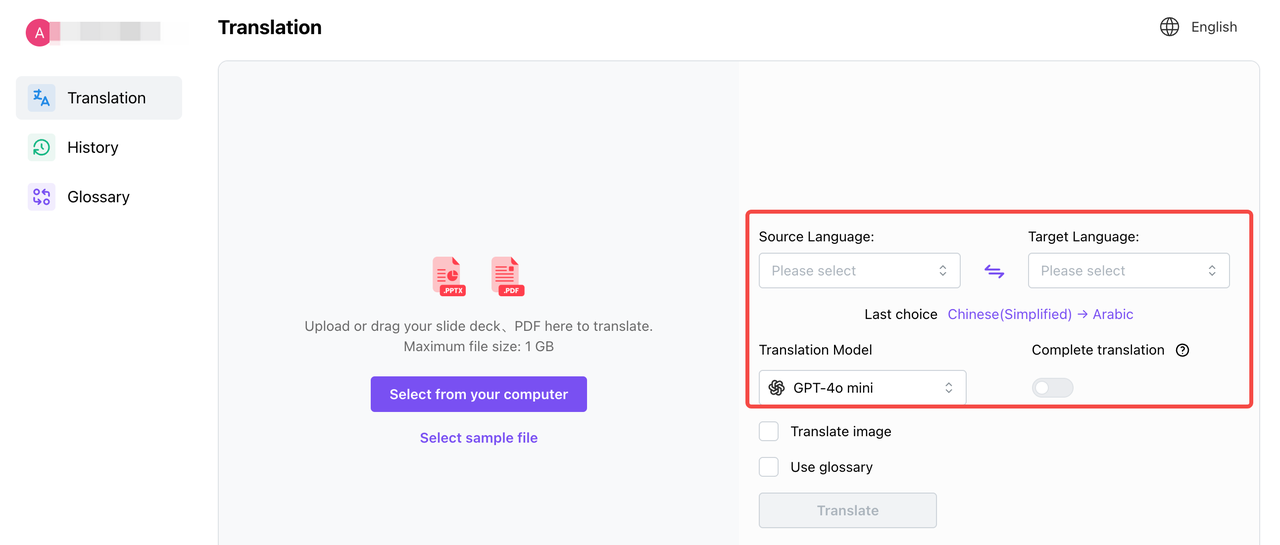
3/Before starting the translation, check the “Use glossary” box
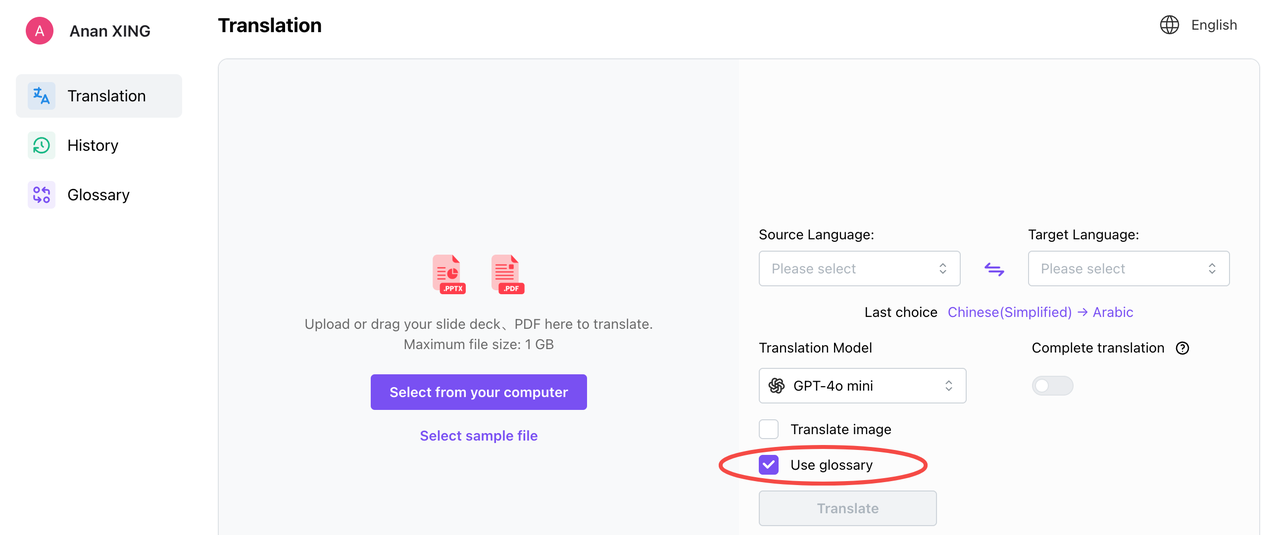
4/Click “Translate” — DeckFlow will automatically apply your glossary terms throughout the document
Bring Professional Consistency to Your Translations
Terminology management is a key part of delivering high-quality translations and avoiding unnecessary errors. With DeckFlow’s glossary feature, you don’t need to manually correct terms over and over, and you can avoid awkward or incorrect phrasing that doesn’t fit your industry.Let the AI work with your professional knowledge — just upload your glossary and let DeckFlow deliver translations that reflect your expertise.
Ready to try it? Add your custom glossary and see how much smoother translation can be.
