How to Translate PPT and PDF Files in Just a Few Simple Steps?
PPT and PDF files are staples in modern work and education. From project presentations and academic research to training materials and marketing reports, these formats dominate professional and academic workflows. But when language barriers arise—whether sharing files with non-native speakers or converting documents into English—translation becomes essential. So, how can you tackle this efficiently? Let’s dive in.
When Do You Need to Translate PPT/PDF Files?
Translation bridges communication gaps in scenarios like:
- Sharing project updates with global teams or clients
- Preparing multilingual teaching materials or referencing foreign resources
- Helping students annotate and study international research papers
- Localizing marketing collateral (e.g., whitepapers, reports, product guides)
The challenge? These files often contain fixed layouts, images, and complex formatting, making copy-paste translation ineffective—especially for PDFs and graphics-heavy PPTs.
Key Requirements for Translating PPT/PDF Files
Successful translation isn’t just about converting text—it’s about preserving integrity:
- Format Consistency: Retain original layouts, fonts, image placements, and animations (for PPTs).
- Complete Content: Translate all elements—headers, footers, charts, captions, and notes.
- Terminology Accuracy: Critical in specialized fields (medical, legal, engineering) to avoid confusion.
- Preserve Animations: Retain all original animations and transitions during translation to ensure seamless visual delivery in presentations.
Additionally, prioritize contextual adaptation to avoid literal translation pitfalls.
The Limits of Human Translation
While human translators excel at accuracy, they face challenges:
- Time-Consuming: Hours or days for multi-page, multimedia files.
- High Costs: Scaling across languages or frequent updates gets expensive.
- Formatting Risks: Manual adjustments often disrupt layouts, requiring post-translation fixes.
Though reliable for niche fields, human efforts struggle with bulk tasks or complex formatting.
AI-Powered Translation: Fast, Accurate & Hassle-Free
Tools like DeckFlow simplify the process with AI-driven precision and format preservation. Here’s how it works:
1.Visit deckflow.com
2.Upload your PPT/PDF file.
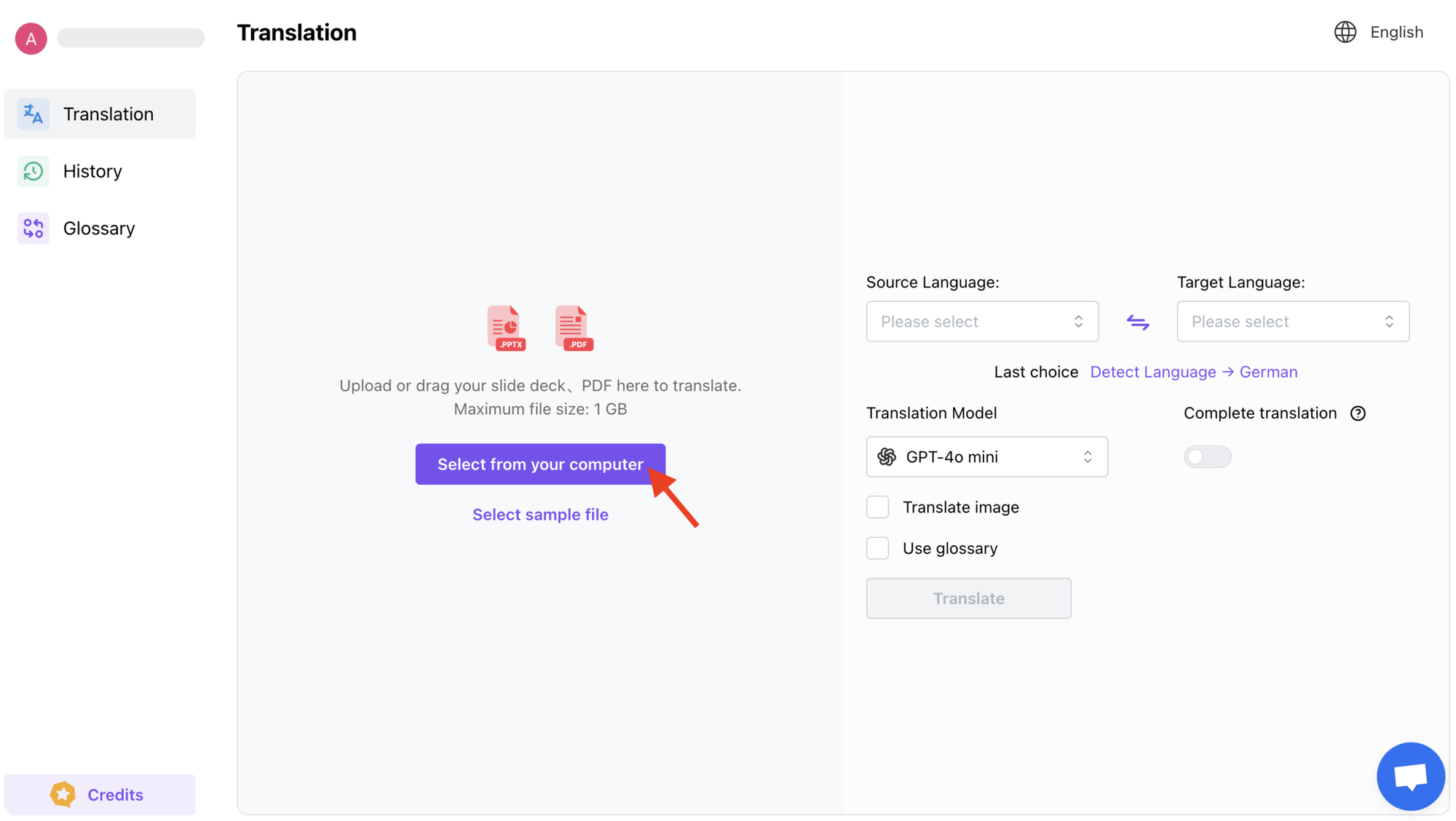
3.Select target language and translation model.
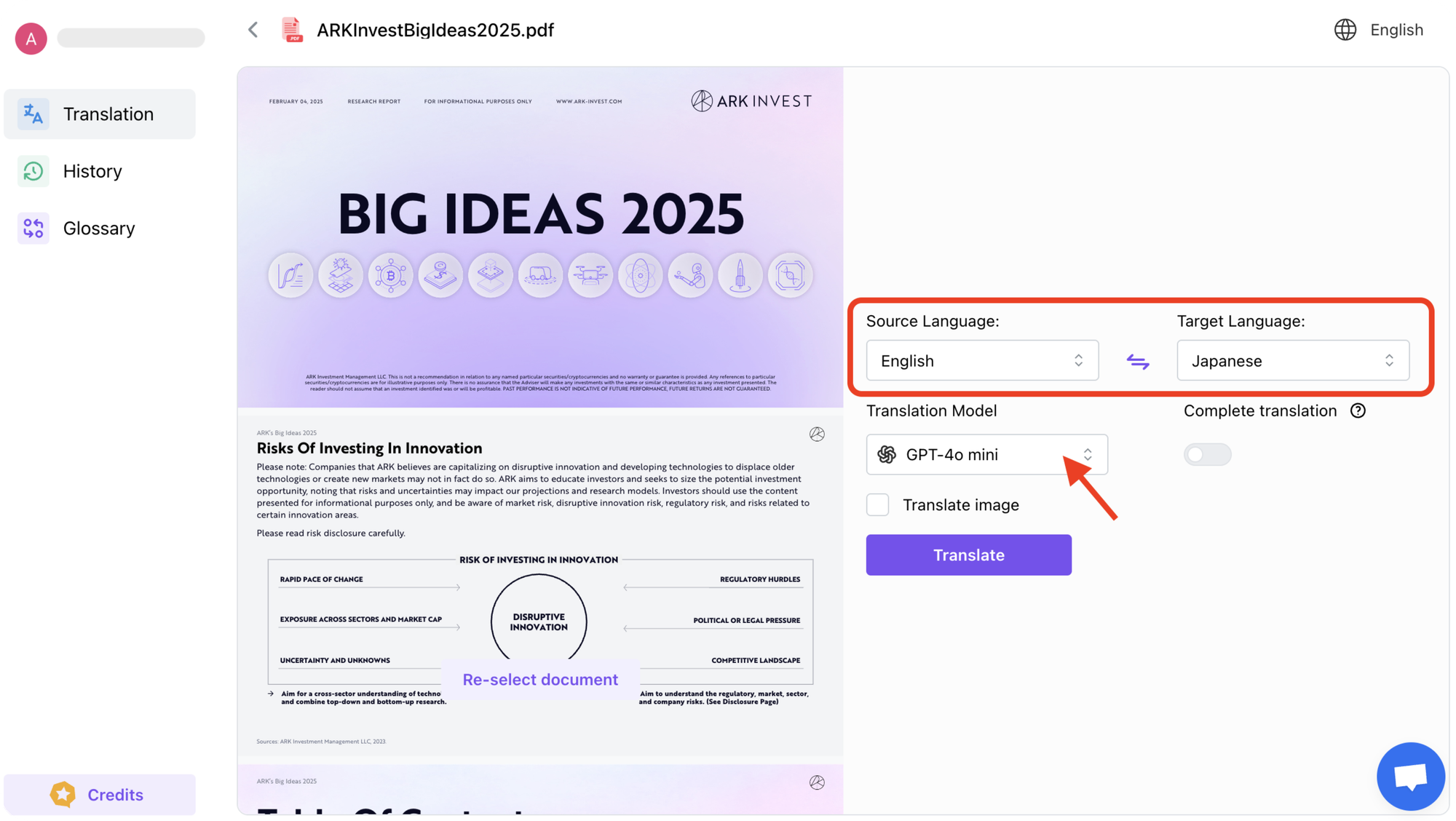
4.Click Translate—done in seconds,Download your translated file with original formatting intact.
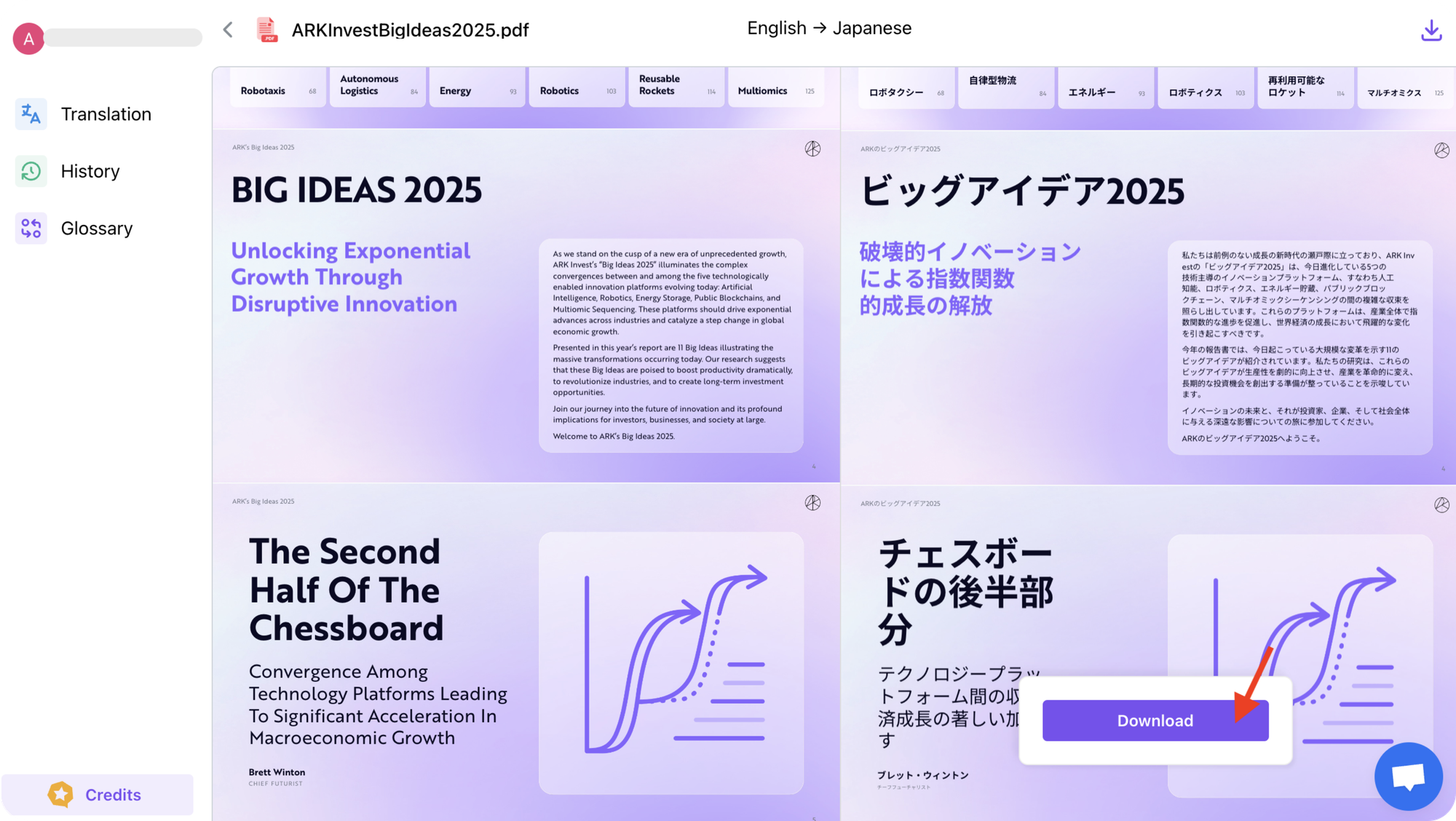
No manual reformatting. No hours of waiting. Just a seamless, "one-click" workflow.
Pro Tips for AI Translation
Maximize results with these best practices:
- Use high-quality source files (avoid scanned PDFs or corrupted documents).
- Customize terminology—upload a glossary for industry-specific terms.
- Quickly review headings, key charts, and technical phrases post-translation.
- Choose the right language pair (DeckFlow supports 50+ languages).
AI handles 90% of the work—you polish the final 10% in minutes.
Gone are the days of tedious manual translation. With tools like DeckFlow, you can localize PPTs and PDFs instantly while maintaining professionalism and precision.Ready to save time and focus on what truly matters? Try DeckFlow today—your shortcut to seamless multilingual communication.