How to Translate SmartArt Graphics in PowerPoint?
One of the Most Overlooked Challenges in Translating PowerPoint: SmartArt
You’ve finished translating all the slide content — or so you thought. But then you notice the SmartArt diagrams are still in the original language, standing out awkwardly against the translated text. Sound familiar?
SmartArt is a common visual element in PowerPoint, used to represent processes, hierarchies, relationships, matrices, and more. But unlike regular text boxes, SmartArt contains embedded text that can’t be easily copied and pasted for translation.Translating SmartArt manually is tedious and error-prone because you have to:
- Extract all text from each SmartArt graphic
- Understand the logical structure (e.g., flow direction, hierarchy)
- Reinsert the translated content without disrupting layout or design
DeckFlow: Automatically Translate SmartArt Text with Structure Intact
With DeckFlow, simply upload your PowerPoint file, and the system automatically detects and translates all text within SmartArt graphics while preserving their original structure and styling. Whether it’s hierarchy diagrams, flowcharts, or relationship maps, translated SmartArt retains its visual integrity—only the language changes.You don’t need to:
- Manually open and copy each SmartArt text box
- Worry about misaligned layouts or overflow text
- Reformat fonts, sizes, or shapes after translation
DeckFlow will:
- Detect and extract all text from SmartArt elements
- Translate the content into your selected language
- Retain the diagram’s structure, hierarchy, and style
- Export a fully editable, properly formatted file
How It Works
Translating SmartArt with DeckFlow is easy:
1/Go to deckflow.com
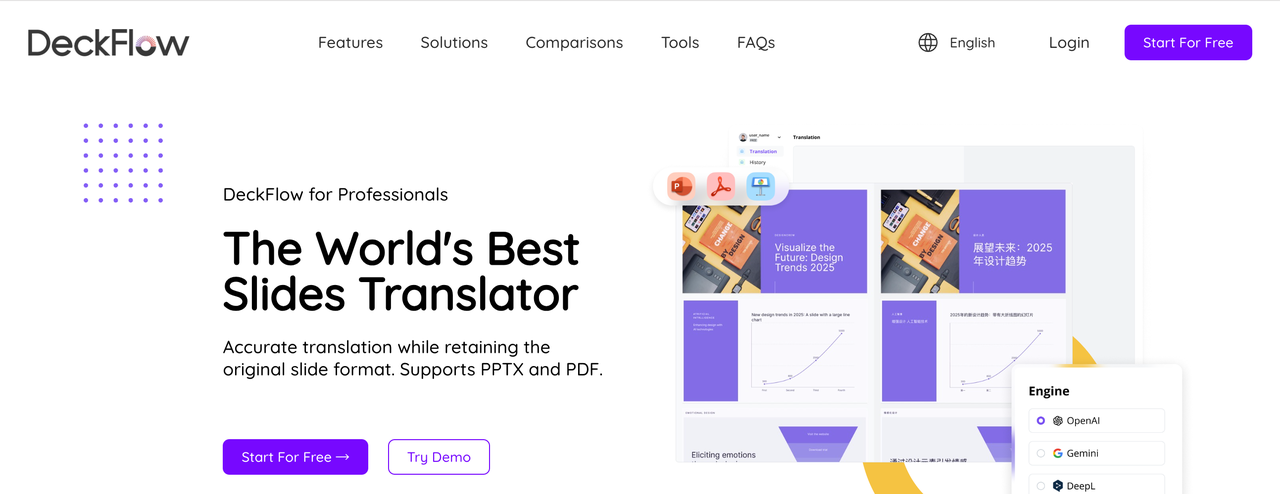
2/Upload your PowerPoint file
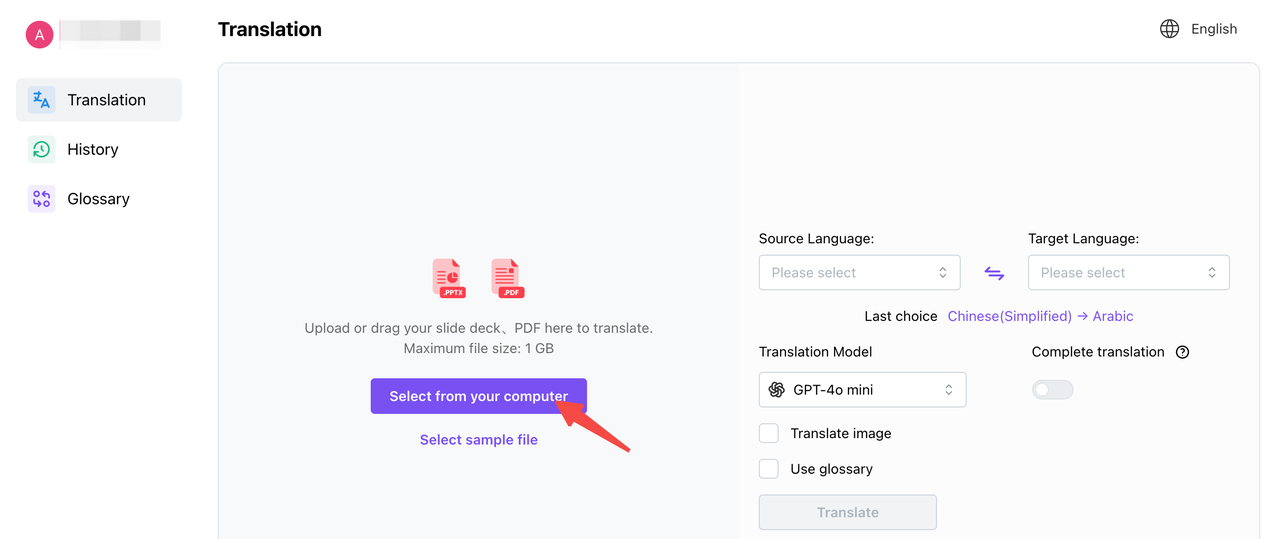
3/Choose your target language — e.g., English to German, Chinese to English
4/Click “Translate” and wait a few seconds
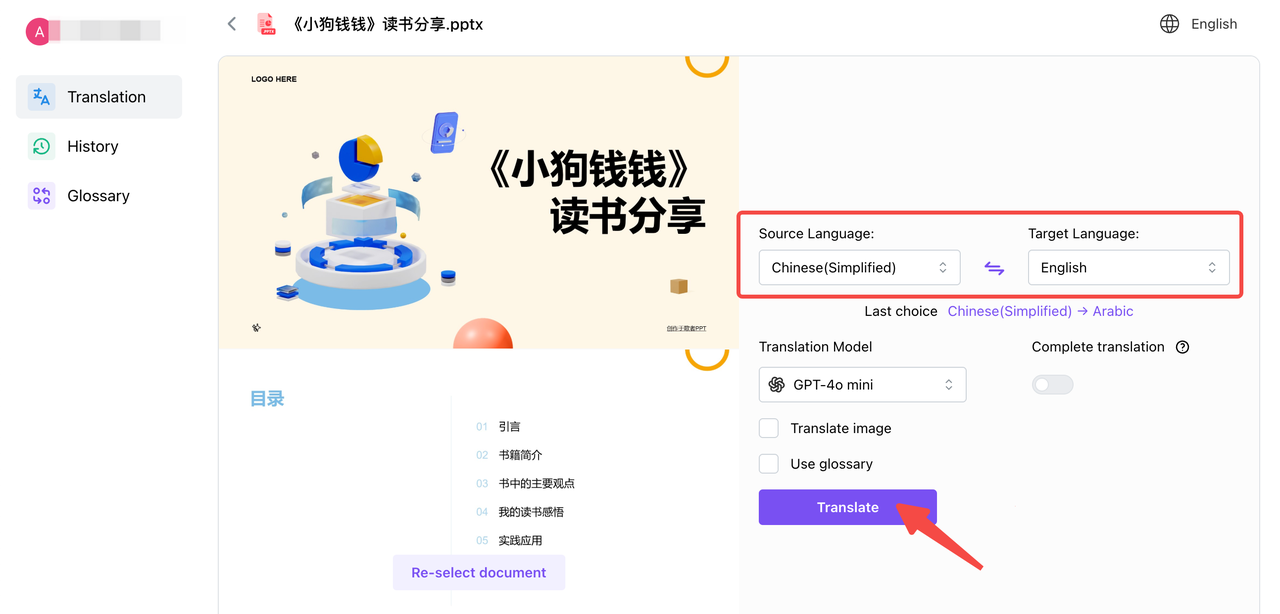
5/Download the translated file — your SmartArt diagrams will now be in the target language
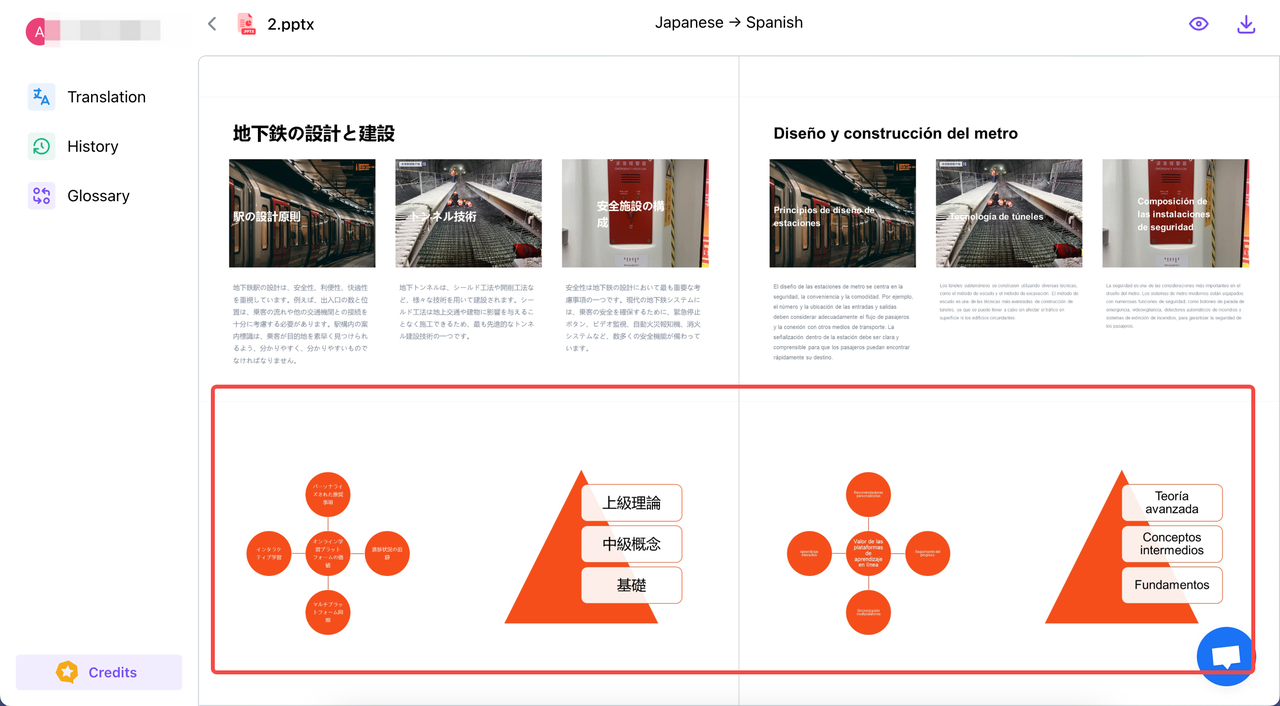
Keep Your Structure, Change the Language
SmartArt often contains key structured information: strategy models, task divisions, workflows, and more. With DeckFlow, you can ensure these visuals stay professional, clear, and logical across languages — without manual editing.
If you're regularly preparing PowerPoint files for international meetings, global clients, or multilingual training, DeckFlow is your one-click solution to SmartArt translation challenges.
