Struggling with translating text within PowerPoint Images? Here’s a One-Click Solution
What’s the most frustrating part of translating PowerPoint files?
You might think it’s the overwhelming content or specialized terminology… But the real hidden challenge? Translating text embedded in images.Modern PowerPoints are far more than text and charts. Critical information now lives in screenshots, diagrams, scanned documents, and annotated graphics – all common in professional presentations. For example:
- Detailed definitions from academic paper screenshots
- Crucial footnotes in data visualizations
- Key labels in technical diagrams
Missing or mistranslating these elements can break the entire presentation’s logic.While regular text can be copied and translated, image-based text requires a tedious 3-step dance:
- Extract text via screenshots + OCR tools
- Translate the extracted content
- Manually reinsert translations using Photoshop/PPT editors
This workflow collapses with complex files:
→ Hours wasted on 50+ images
→ Formatting chaos from manual adjustments
→ Inconsistent terminology across slides
Introducing DeckFlow’s Image Translation Revolution
Our "Translate Image" feature automates the entire process:
- Auto-detects embedded text in images
- Translates to target language
- Perfectly reinserts translations – preserving original layouts
How to translate image text with DeckFlow:
1.Go to deckflow.com and log in.
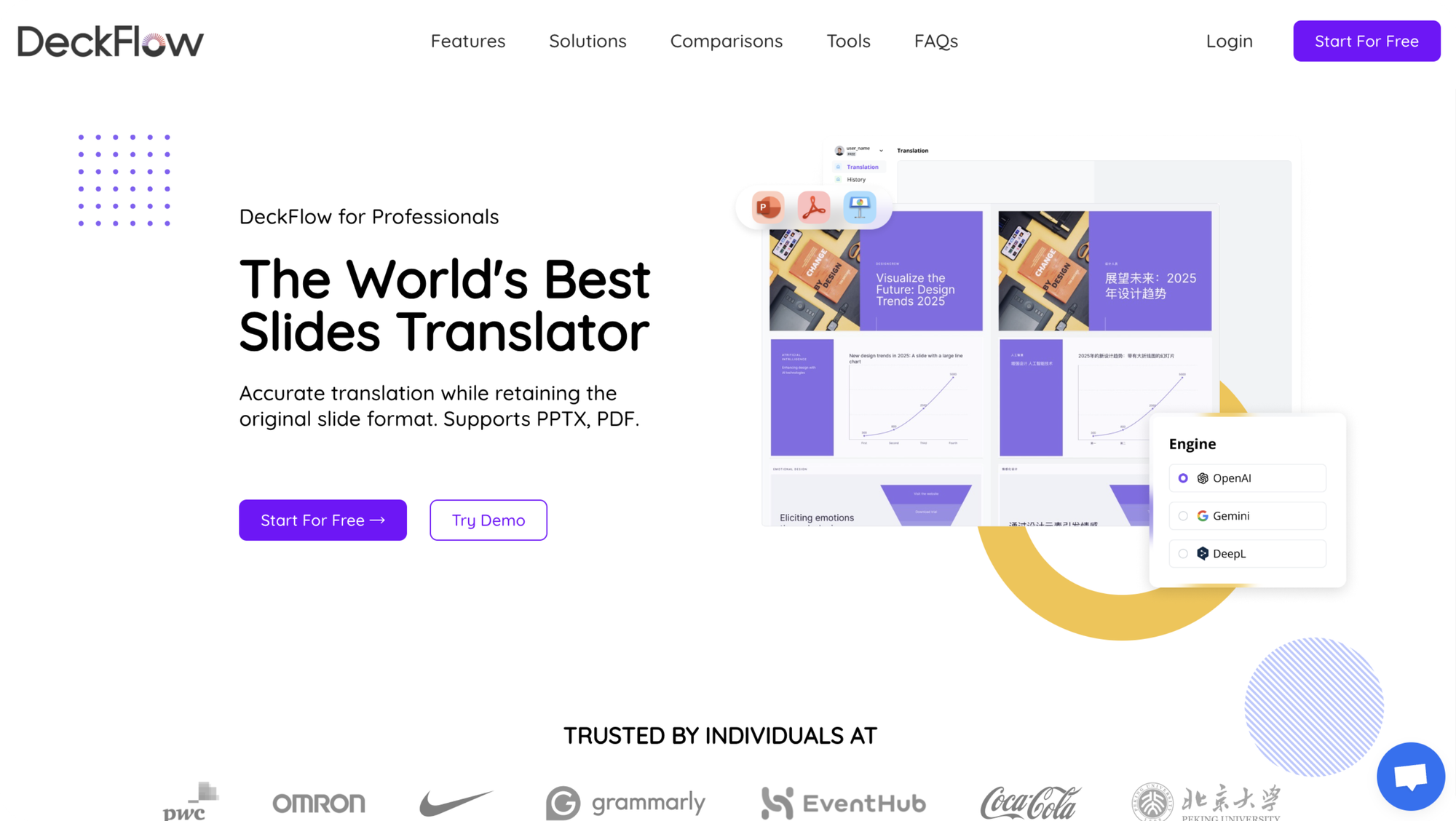
2.Upload your PowerPoint file and select source/target languages.
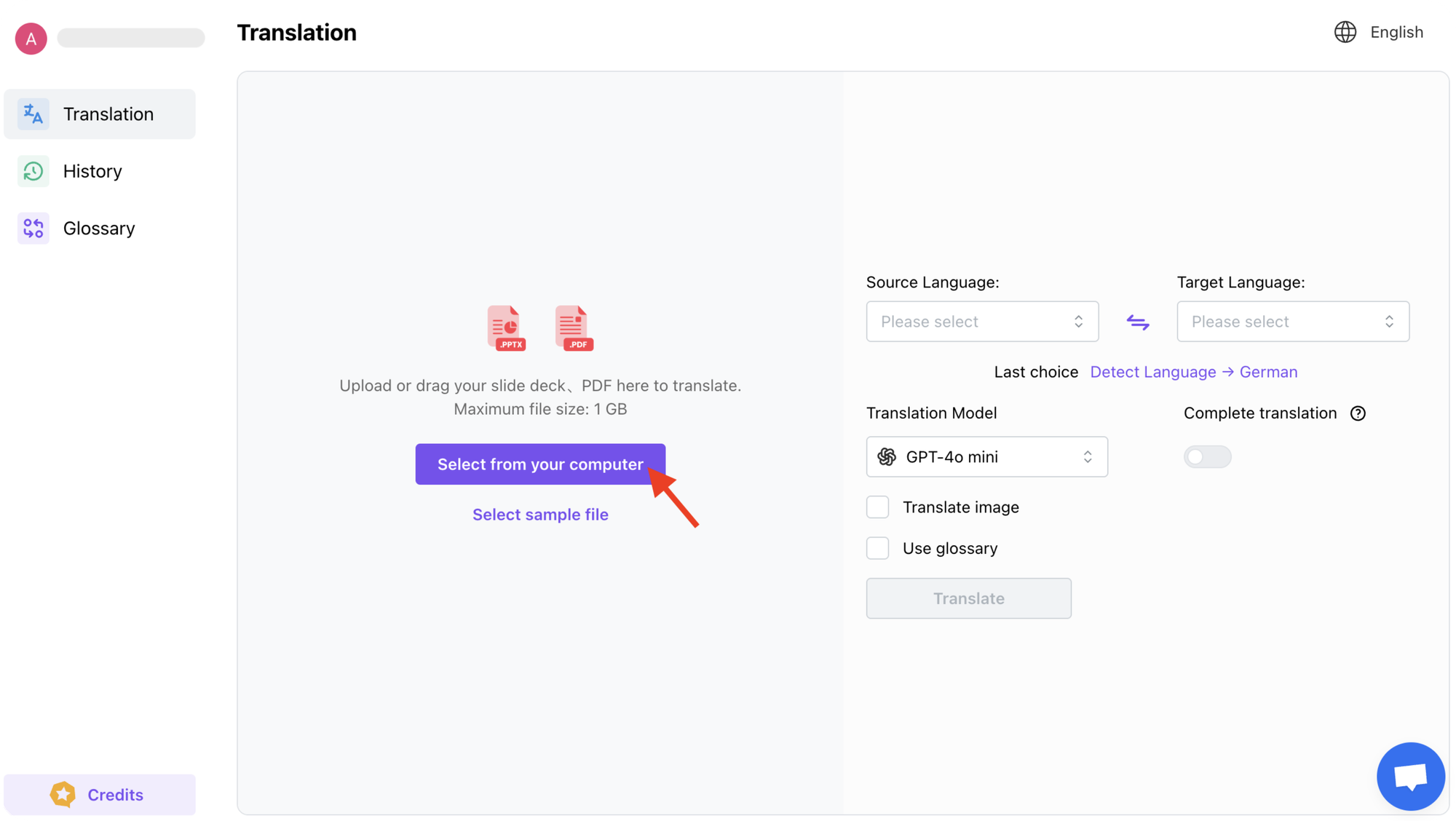
3.Enable "Translate Image" to process embedded text.
4.(Optional) Set up a Glossary and check "Use Glossary" for terminology consistency.
5.Click "Translate" and wait for processing.
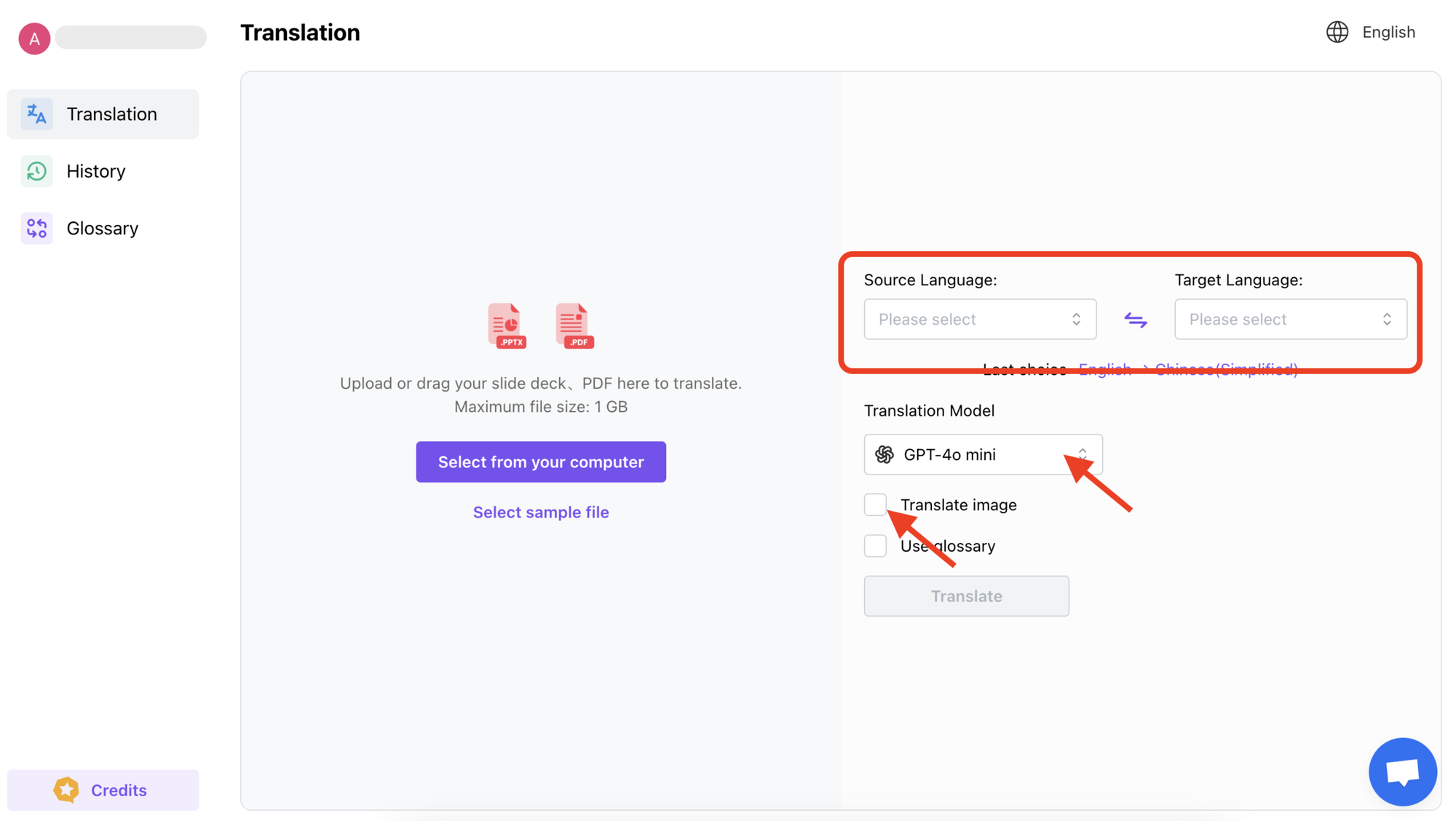
6.Preview the results online, then click "Download" to get your fully translated PPT.
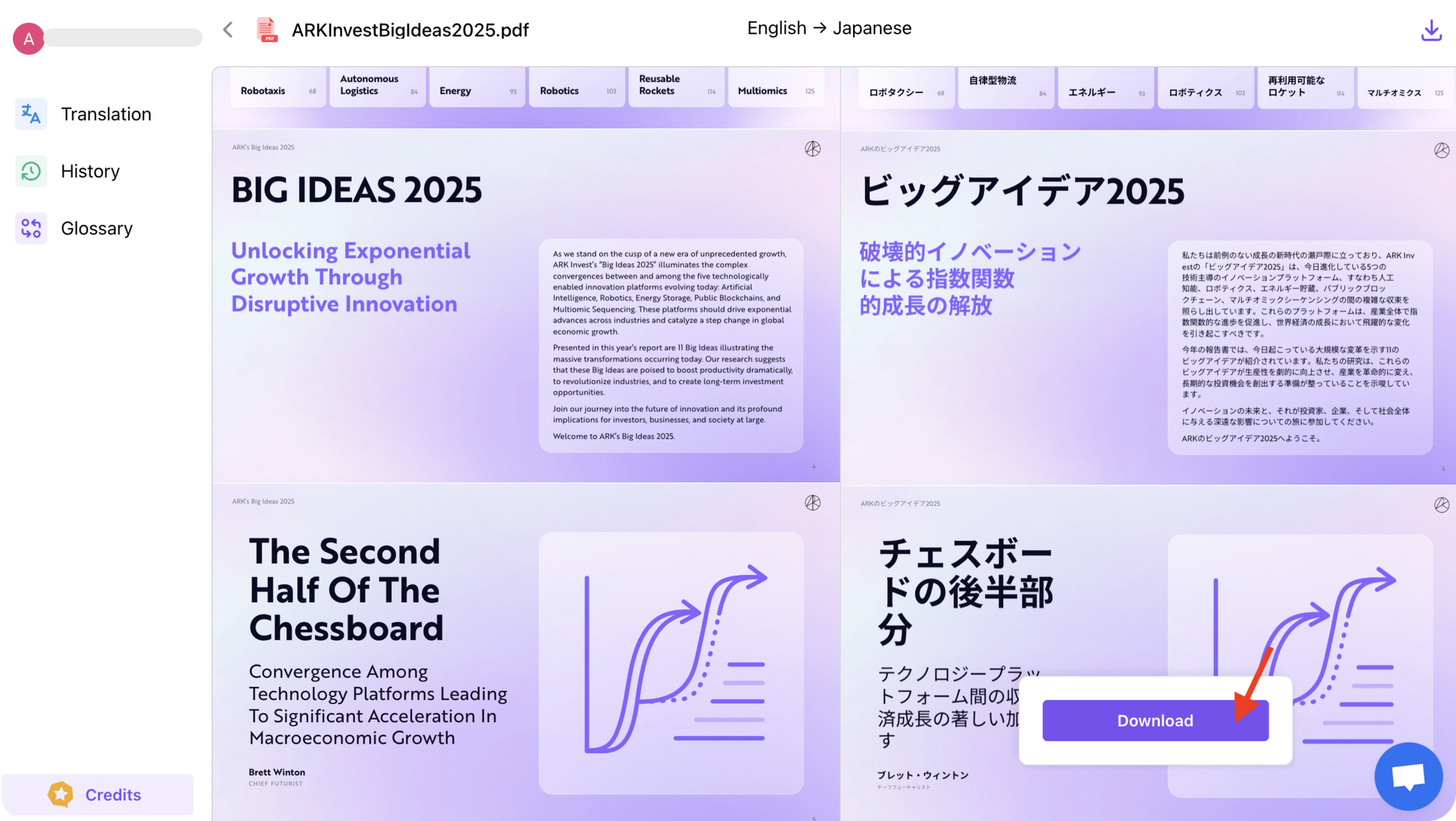
In professional contexts, images in PPTs aren’t just decorations—they carry critical content. Ignoring them means losing part of the message.
DeckFlow’s image-text translation skips the grunt work, boosting efficiency and accuracy. Whether you’re localizing training materials, presentations, or technical documents, tackle image translations in one click—no more formatting chaos.
Ready to eliminate image translation headaches?Try DeckFlow Now
